一、什么是 AOP。
AOP(Aspect Orient Programming),也就是面向切面编程。可以这样理解,面向对象编程(OOP)是从静态角度考虑程序结构,面向切面编程(AOP)是从动态角度考虑程序运行过程。
二、AOP 的作用。
常常通过 AOP 来处理一些具有横切性质的系统性服务,如事物管理、安全检查、缓存、对象池管理等,AOP 已经成为一种非常常用的解决方案。
三、AOP 的实现原理。

如图:AOP 实际上是由目标类的代理类实现的。AOP 代理其实是由 AOP 框架动态生成的一个对象,该对象可作为目标对象使用。AOP 代理包含了目标对象的全部方法,但 AOP 代理中的方法与目标对象的方法存在差异,AOP 方法在特定切入点添加了增强处理,并回调了目标对象的方法。
四、Spring 中对 AOP 的支持
Spring 中 AOP 代理由 Spring 的 IoC 容器负责生成、管理,其依赖关系也由 IoC 容器负责管理。因此,AOP 代理可以直接使用容器中的其他 Bean 实例作为目标,这种关系可由 IoC 容器的依赖注入提供。Spring 默认使用 Java 动态代理来创建 AOP 代理, 这样就可以为任何接口实例创建代理了。当需要代理的类不是代理接口的时候, Spring 自动会切换为使用 CGLIB 代理,也可强制使用 CGLIB。
AOP 编程其实是很简单的事情。纵观 AOP 编程, 其中需要程序员参与的只有三个部分:
- 定义普通业务组件。
- 定义切入点,一个切入点可能横切多个业务组件。
- 定义增强处理,增强处理就是在 AOP 框架为普通业务组件织入的处理动作。
所以进行 AOP 编程的关键就是定义切入点和定义增强处理。一旦定义了合适的切入点和增强处理,AOP 框架将会自动生成 AOP 代理,即:代理对象的方法 = 增强处理 + 被代理对象的方法。
五、Spring 中 AOP 的实现。
Spring 有如下两种选择来定义切入点和增强处理。
- 基于 Annotation 的“零配置”方式:使用@Aspect、@Pointcut等 Annotation 来标注切入点和增强处理。
- 基于 XML 配置文件的管理方式:使用 Spring 配置文件来定义切入点和增强点。
1、基于 Annotation 的“零配置”方式。
(1)、首先启用 Spring 对 @AspectJ 切面配置的支持。
[java] view plaincopy
- <?xml version="1.0" encoding="UTF-8"?>
- <beans xmlns="http://www.springframework.org/schema/beans"
- xmlns:xsi="http://www.w3.org/2001/XMLSchema-instance"
- xmlns:aop="http://www.springframework.org/schema/aop"
- xsi:schemaLocation="http://www.springframework.org/schema/beans
- http://www.springframework.org/schema/beans/spring-beans-3.0.xsd
- http://www.springframework.org/schema/aop
- http://www.springframework.org/schema/beans/spring-aop-3.0.xsd">
- <!-- 启动对@AspectJ注解的支持 -->
- <aop:aspectj-autoproxy/>
- </beans>
如果不打算使用 Spring 的 XML Schema 配置方式,则应该在 Spring 配置文件中增加如下片段来启用@AspectJ 支持。
[java] view plaincopy
- <!-- 启用@AspectJ 支持 -->
- <bean class="org.springframeword.aop.aspectj.annotation.AnnotationAwareAspectJAutoProxyCreator" />
(2)、定义切面 Bean。
当启动了@AspectJ 支持后,只要在 Spring 容器中配置一个带@Aspect 注释的 Bean, Spring 将会自动识别该 Bean 并作为切面处理。
[java] view plaincopy
- // 使用@Aspect 定义一个切面类
- @Aspect
- public class LogAspect {
- // 定义该类的其他内容
- ...
- }
(3)、定义 Before 增强处理。
[java] view plaincopy
- // 定义一个切面
- @Aspect
- public class BeforeAdviceTest {
- // 匹配 com.wicresoft.app.service.impl 包下所有类的所有方法作为切入点
- @Before("execution(* com.wicresoft.app.service.impl.*.*(..))")
- public void authorith(){
- System.out.println("模拟进行权限检查。");
- }
- }
上面使用@Before Annotation 时,直接指定了切入点表达式,指定匹配 com.wicresoft.app.service.impl包下所有类的所有方法执行作为切入点。
关于这个表达式的规则如下图。
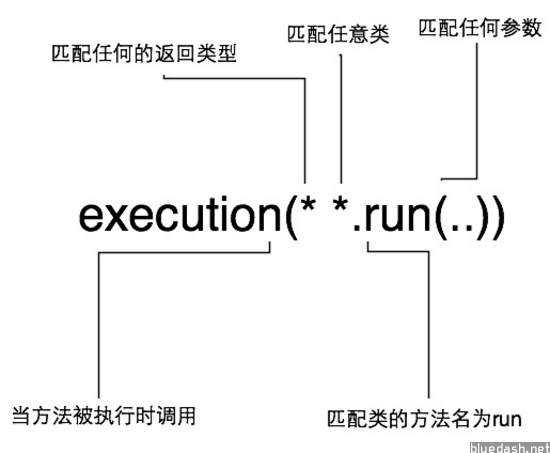
(4)、定义 AfterReturning 增强处理。
[java] view plaincopy
- // 定义一个切面
- @Aspect
- public class AfterReturningAdviceTest {
- // 匹配 com.wicresoft.app.service.impl 包下所有类的所有方法作为切入点
- @AfterReturning(returning="rvt", pointcut="execution(* com.wicresoft.app.service.impl.*.*(..))")
- public void log(Object rvt) {
- System.out.println("模拟目标方法返回值:" + rvt);
- System.out.println("模拟记录日志功能...");
- }
- }
(5)、定义 AfterThrowing 增强处理。
[java] view plaincopy
- // 定义一个切面
- @Aspect
- public class AfterThrowingAdviceTest {
- // 匹配 com.wicresoft.app.service.impl 包下所有类的所有方法作为切入点
- @AfterThrowing(throwing="ex", pointcut="execution(* com.wicresoft.app.service.impl.*.*(..))")
- public void doRecoverActions(Throwable ex) {
- System.out.println("目标方法中抛出的异常:" + ex);
- System.out.println("模拟抛出异常后的增强处理...");
- }
- }
(6)、定义 After 增强处理。
After 增强处理与AfterReturning 增强处理有点相似,但也有区别:
- AfterReturning 增强处理处理只有在目标方法成功完成后才会被织入。
- After 增强处理不管目标方法如何结束(保存成功完成和遇到异常中止两种情况),它都会被织入。
[java] view plaincopy
- // 定义一个切面
- @Aspect
- public class AfterAdviceTest {
- // 匹配 com.wicresoft.app.service.impl 包下所有类的所有方法作为切入点
- @After("execution(* com.wicresoft.app.service.impl.*.*(..))")
- public void release() {
- System.out.println("模拟方法结束后的释放资源...");
- }
- }
(7)、Around 增强处理
Around 增强处理近似等于 Before 增强处理和 AfterReturning 增强处理的总和。它可改变执行目标方法的参数值,也可改变目标方法之后的返回值。
[java] view plaincopy
- // 定义一个切面
- @Aspect
- public class AroundAdviceTest {
- // 匹配 com.wicresoft.app.service.impl 包下所有类的所有方法作为切入点
- @Around("execution(* com.wicresoft.app.service.impl.*.*(..))")
- public Object processTx(ProceedingJoinPoint jp) throws java.lang.Throwable {
- padding-top: 0px !important; padding-right: 3px !important; padding-bottom: 0px !important; padding-left: 10px !important; border-top-style: none; border-right-style: none; border-bottom-style: none; border-left-style: soli


 技术讨论
技术讨论