Tuxedo中有自带了一个实例程序simpleserver,是学习Tuxedo编程的入门程序,下面将介绍如何配置simpleserver(以windows环境为例)
首先介绍需要用到的几个命名
buildclient 编译和链接客户端程序
buildserver 编译和链接服务端程序
tmloadcf 编译configuration文件
tmboot 启动configuration文件中指定的Tuxedo服务
tmshutdown 停止configuration文件中指定的Tuxedo服务
1.执行bat脚本,配置相关的环境变量
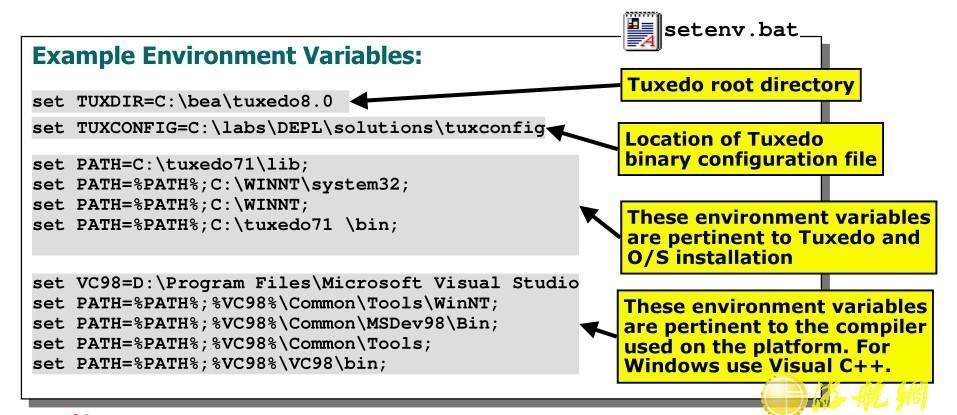
2 在cmd窗口下用bulidclient命令编译客户端程序
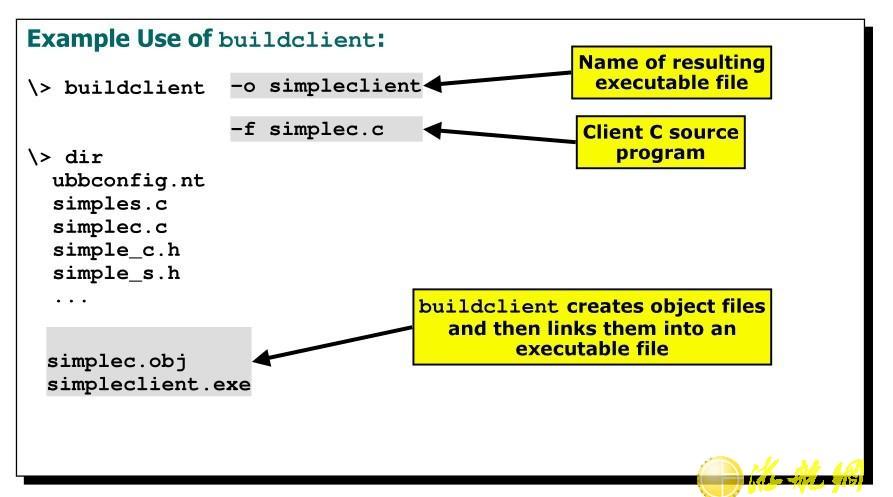
检查是否正常编译出simpleclient.exe
3.在cmd窗口下用bulidserver命令编译客户端程序
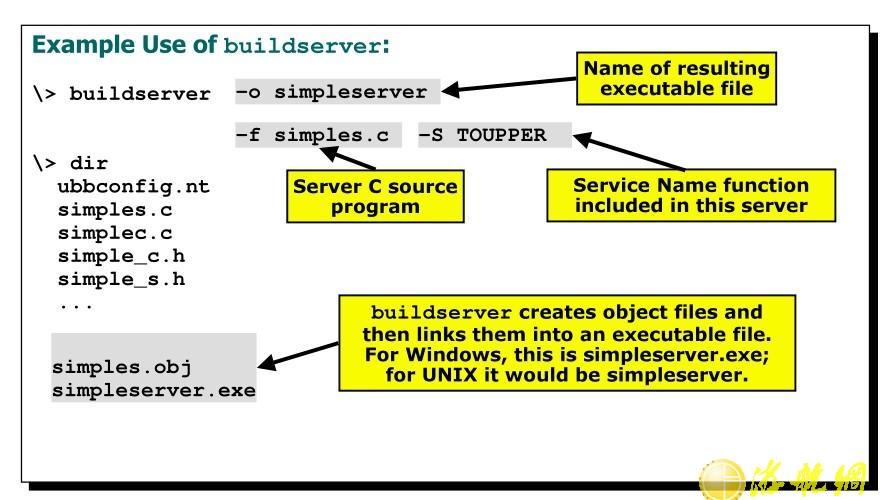
检查是否正常编译出simpleserver.exe
4.在cmd窗口下用tmloadcf命令编译configuration文件(注意保持ubb文件中的TUXDIR和TUXCONFIG值与环境变量一致)
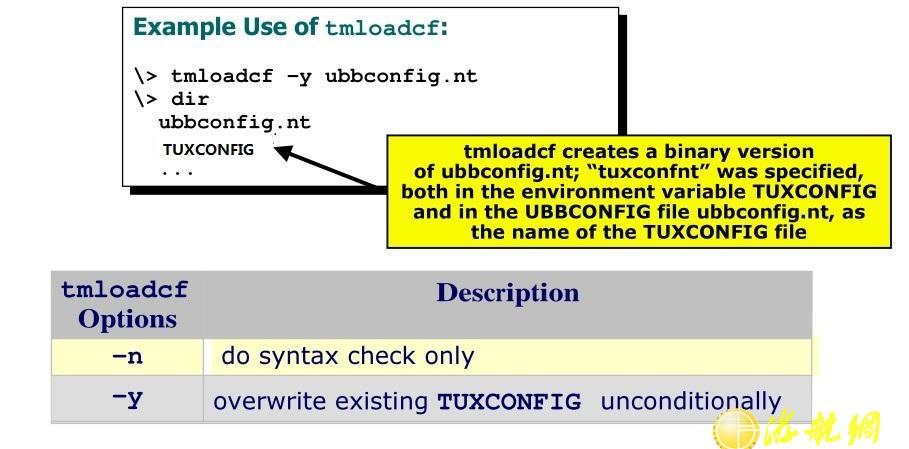
检查是否正常编译出tuxconfig文件
5.启动simpleserver服务(tmboot -y),如下图

6.用服务端程序向simpleserver发送字符hElLo WoRlD,若可以收到“HELLO WORLD”则服务正常运行
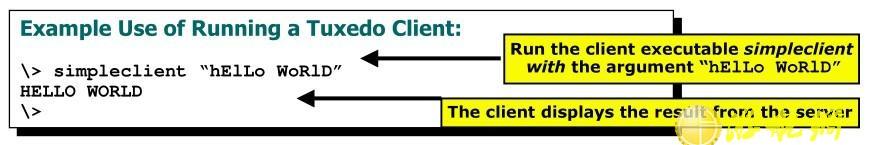
7.停止simpleserver服务(tmshutdown -y)出现下图则表示服务成功停止
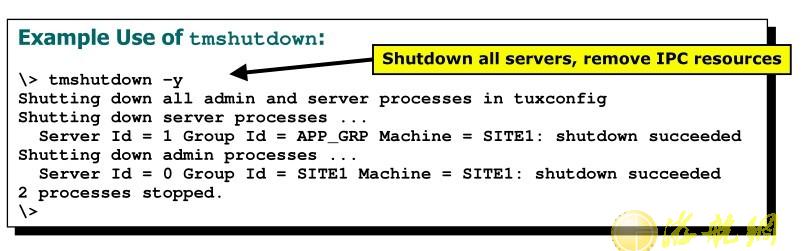


 技术讨论
技术讨论