1.之前在WebLogic配置好了数据源,接下来在Myeclipse里面配置WebLogic
2.创建数据库,创建一个person表,包含ID,NAME,SEX,AGE,WOK几个字段,然后插入相应的信息。
3.创建一个工程,在jsp页面中创建一个table表,然后用java小脚本的形式获取数据源信息连接数据库,并且显示到tabel表中。 主要代码如下:
<body>
This is my JSP page. <br>
<table class="ptable">
<tr>
<td>ID</td>
<td>姓名</td>
<td>性别</td>
<td>年龄</td>
<td>工作</td>
</tr>
<%
DataSource ds=null;
try{
Context ctx = new InitialContext();
if (ctx == null)
throw new Exception("Initial Failed!");
ds = (DataSource) ctx.lookup("MySQLDS");
if (ds == null)
throw new Exception("Look up DataSource Failed!");
} catch (Exception e) {
System.out.println(e.getMessage());
}
%>
<%
Connection conn = ds.getConnection();
Statement stmt = conn.createStatement();
ResultSet rs = stmt.executeQuery("select * from person");
while (rs.next()){
%>
<tr>
<td><%=rs.getInt("id") %></td>
<td><%=rs.getString("name") %></td>
<td><%=rs.getString("sex") %></td>
<td><%=rs.getInt("age") %></td>
<td><%=rs.getString("work") %></td>
</tr>
<%
}
rs.close();
stmt.close();
conn.close();
%>
</table>
</body>
4.将项目部署到WebLogic,通过访问结果如下:
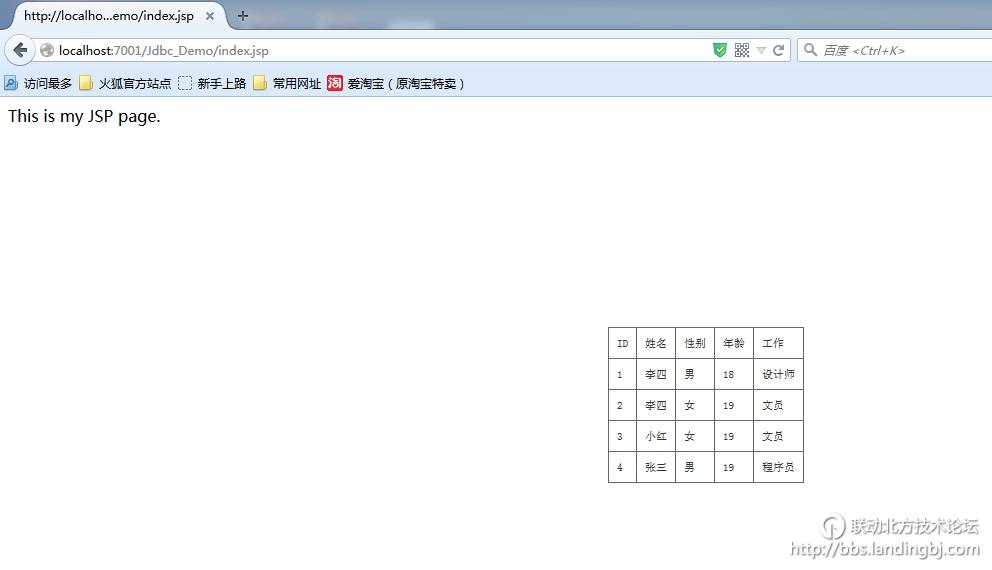


 技术讨论
技术讨论